Connecting to Amazon Seller Central account
Follow these steps to connect to your amazon seller central account.
Click on the Settings menu on top right and then click on "Online Store Marketplace".
Click on "Add New Store"
Now you would have one of these scenarios
#1 You have the amazon seller account OWNER login, password information
OR
#2 You do NOT have the Amazon account login and have to request access from the account owner
In case of #1, where you have the Amazon account owner login information
Click on "Authorize" button to enter Amazon login and password when prompted
In case of #2 where you do not have the Amazon login information.
Click on the link "invite account owner to authorize access"
You are then shown a screen below where you can copy the message and email send to the amazon account owner. The amazon account owner has to click on the link in email received to proceed with authorization on Amazon.
When "Authorize" button is clicked or the link in email is clicked, you are shown the Amazon login page. Please enter the amazon account owner login and password.
On the screen below, click on the check box and click on "confirm" button
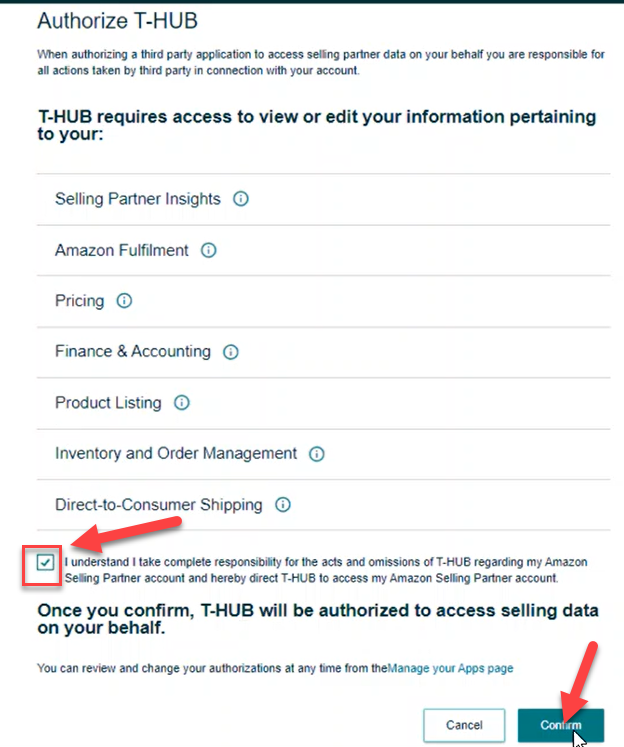
This completes the connection process