#1. Open T-HUB Application and click on the “Add Online Store” icon under Online Stores tab.
If you are updating existing store connection, then click on Web Stores menu > My Web Store then select the Amazon store and click on Edit Store
#2. Select Amazon as Store type (shopping cart) list and then click on Additional Detail

#3. Click on the Signin button
On the screen below, click on the check box and click on "confirm" button
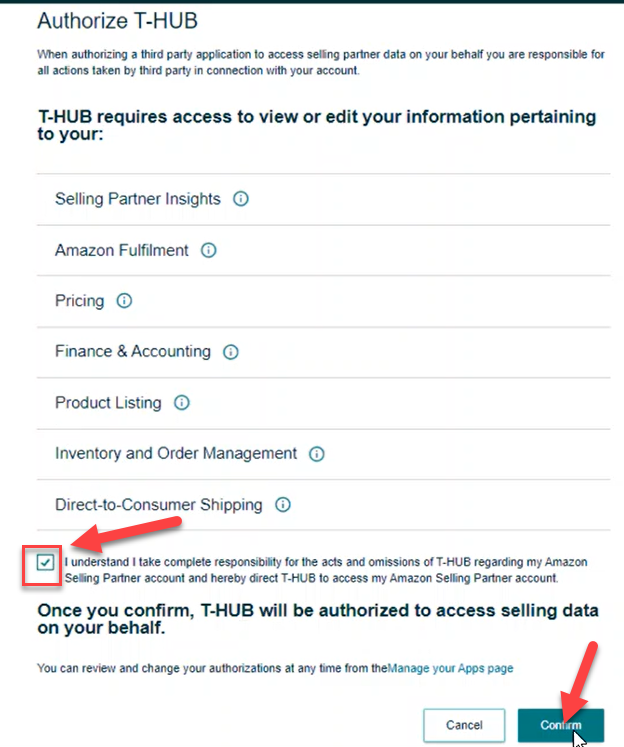
Now click on the Get Token button in T-HUB. You should see the SellerD and Refresh Token updated.
This completes the connection process. Click on OK then update and close
